pTTConfig is a small application for the Palm OS® to handle the parameter of the TinyTrak radio controller. This module is designed by Byon Garrabrant, N6BG. You will find the manual for this module at http://www.byonics.com/tinytrak/index.html. Please read this first to make clear what we are doing here.
This program works with TinyTrak versions I, II, III (include the version 1.6 - modification by DK7IN) and the WXTrak. It can store more than one configuration for one or more modules and should run with Palm OS® version 2 or better.
If you have an older version of the program please drop it first. This software generates a new database and other preferences than the old one.
These windows are available in the software:
Main Window - shows the standard value for your station: call sign,
path, MIC-E values. This can be different in your config sets.
Select a version for your TinyTrak module first [1], [1.6], [2], [3], [3.1] or [WX].
Or press 'get Version' this will select the version number. The Primary/Secondary
button will only work if the TinyTrak module 2/3 is present or selected.
When the get or set function is running first the version string is shown. This will tell you every thing is all right but the functions are not ready yet. Please wait for the message box.
Tap on the symbol bitmap to get the symbol select box. When the symbol
value is changed in the field the bitmap will refresh only when the display
is refreshed.
Timing Window - gives for all constellations the timing values.
When you switch between the module versions please check this again. E.g.
the quiet time is in seconds when module version 1 is active but it comes
in milliseconds on the new version.
This Window belongs to the selected version.
Selected version is 1 or 1.6 you will get this window.
Selected version is 2 shows you more parameters.
Press the (Test) button to get a little idea of your values for the SmartBeaconing.
Parameter Window - This window holds the new TinyTrak III parameter
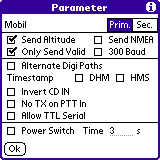
GPS Window - this is different from other TinyTrak software. You
don't need a gps if you only transmit a fixed position. The gps dates are
saved for the next time using. But you can also receive and display the
gps dates. This belongs to your module and its wired constellation.
There is a battery indicator at the top of the date. The [S] button next
to the time stamp synchronize the incoming GPS date with your Palm®.
This only works when the preference are set to 'sync Time with GPS' and
the GPS signal is ok.
The GPS routine uses $GPGLL, $GPGGA, $GPRMC and $GPVTG sentences at this moment to get its values.
Preference Window - holds your personal values. Time offset means the difference between your local pda time and UTC. This is filled by the program when your Palm OS® is 4.0 or better.
Check the 'sync Time' to have the possibility to press the [S]nychronize
button in the GPS window.
When the 'use Satellites for Quality' is checked you need more then 4 satellites
for having a good position.
Here are also some parameters for the gps handling. You may select the
'auto power off' to disable this system function. So your display is always
on when the gps runs. But this will cost you a lot of power. So this feature
is stopped when your battery power is less then 40 percent. An other way
is to set an auto off time (in seconds) and an alarm. For the alarm time
the primary transmit rate is used.
It also offers you the test buttons for your system.
The NMEA strings $GPGGA and $GPRMC are used for sending the position.
So the altitude is already send but TinyTrak I ignores this.
The config program handles also the WXTrak module. The screens are a little bit different.
When this is selected or found by the 'get Version' function the 'GPS' button
is changed to 'WX'. This and the menus reach now weather specific views.
The 'GPS' button now brings you to the GPS window but you can only receive
GPS sentences in this situation. When the GPS windows is closed the status
text is filled with the position and the symbol. If you don't want this please
don't use the 'GPS' button.
The 'run WX' button simulates a WX200 or a Peet station. You have to select this first
in the configuration of timing.
The weather value formats are selectable
in the 'Parameter' menu.
These are the default values. The values are saved in this way. All other formats need a translation in the new format.
The TinyTrak versions are normally wired as PC plug in module. The same is with the pda cradle and the GPS. So you can't connect direct to the Palm with your TinyTrak. You will need a null modem - same as you have for the GPS. In this situation I prefer to change the TinyTrak and give it a male connector and change the TX and RX cable.
There are some ways to use it with TinyTrak:
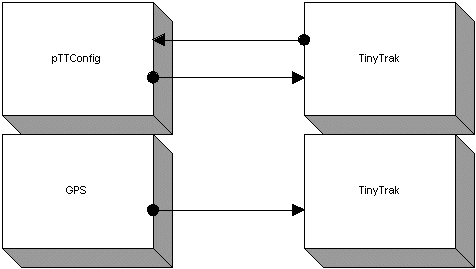
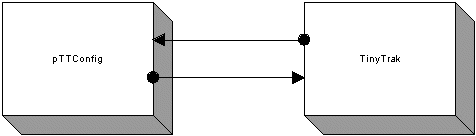
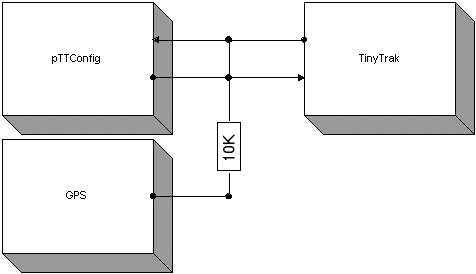
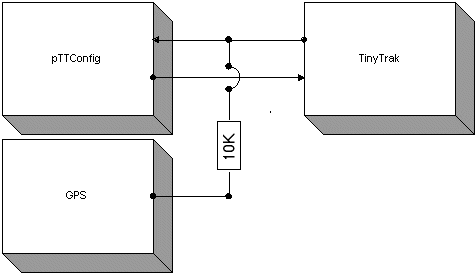
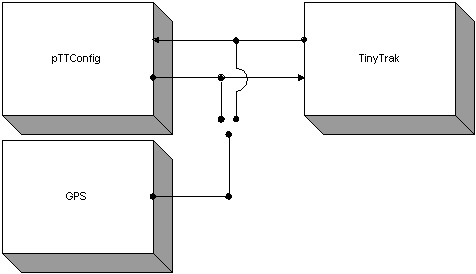
Version 1.5 -Issued in Feb, 2004.
Version 1.4 -Issued in May, 2003.
Version 1.3 -Issued in Feb, 2003.
Version 1.2 -Issued in Jan, 2003.
Version 1.1 -Issued in Nov, 2002.
Version 1.0