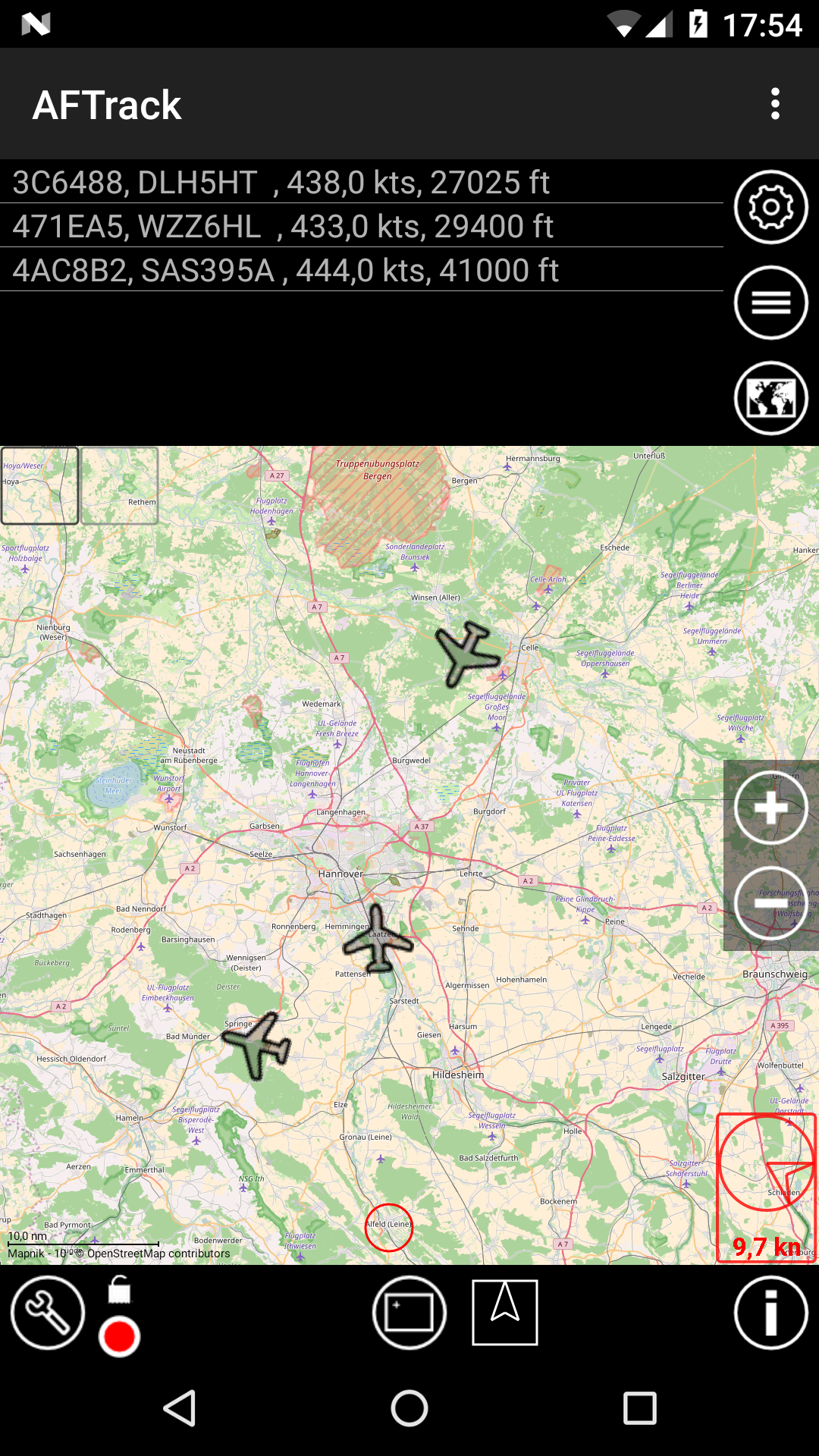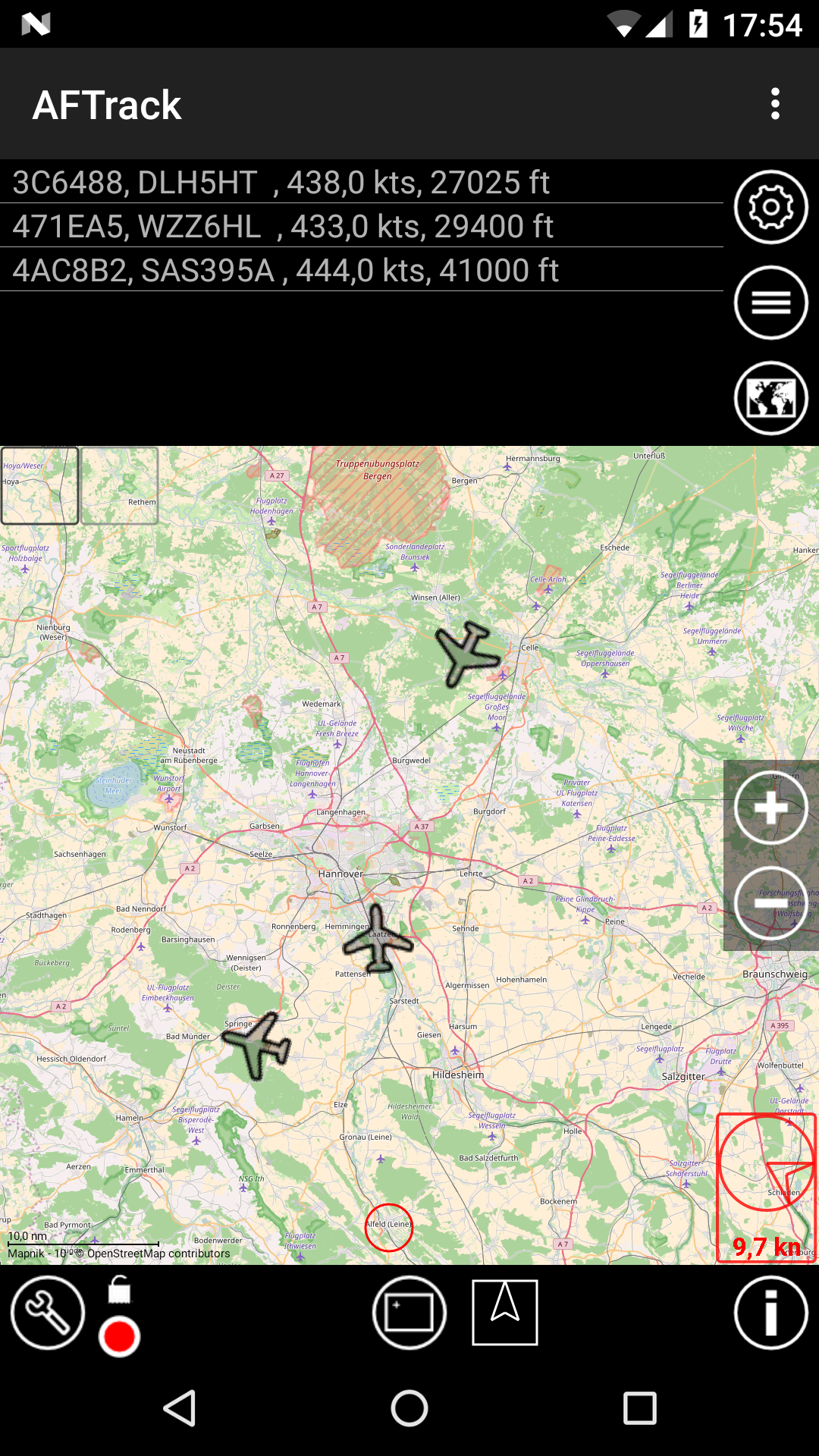
$ sudo apt-get update
$ sudo apt-get upgradeYou need a setup for sdr-rtl software first
$ sudo apt-get install git
$ sudo apt-get install cmake
$ sudo apt-get install libusb-1.0-0-dev
$ sudo apt-get install build-essential
$ git clone git://git.osmocom.org/rtl-sdr.git
$ cd rtl-sdr
$ mkdir build
$ cd build
$ cmake ../ -DINSTALL_UDEV_RULES=ON
$ make
$ sudo make install
$ sudo ldconfig
$ sudo rebootFor trouble on this first part see here
$ rtl_test
$ cd
$ git clone git://github.com/MalcolmRobb/dump1090.git
$ cd dump1090
$ make
To run this please start to
see a plane list and get a server run
$ ./dump1090 --interactive --net
See README.md for more help
At the end when all is running set up your AFTrack
with this gps settings:
- AIS server settings: ip of your raspi
- TCP Port: 30003
- Select TCP
- check use AIS server
- please also have a visit at Display Settings
There is an option AIS settings, check the use AIS dock
When the project is running set up your AFTrack with this gps settings:
With GPS and ADSB messages
- Online server settings:
- UDP Port: 4000
- Select UPD
- Check online GPS to use Stratux server
if you are connected AFTrack places a sign in the status line